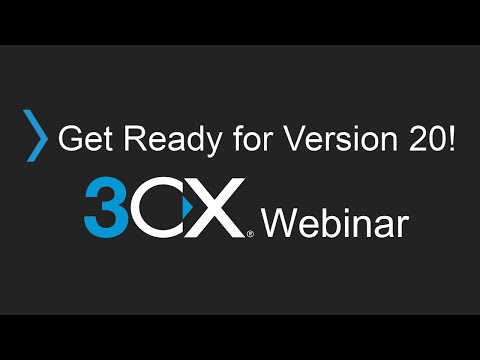3CX: What to Expect from the New Version 20
3CX is a leading manufacturer in the world of VoIP (Voice over Internet Protocol) and unified communication solutions, offering a comprehensive set of features that cater to businesses of all sizes. As technology evolves, 3CX continuously upgrades its offerings to stay ahead and provide users with more powerful, secure, and user-friendly experiences. The upcoming version 20 of 3CX is no exception. It brings a series of new features and improvements that promise to redefine the way businesses use their phone system.
New Admin Console
The Management Console is now integrated into the 3CX Web Client. This allows for seamless switching between user and administrator roles without separate logins, significantly simplifying the configuration and management process. The old management console will disappear in the New Management Console new upgrade, along with the roles of root admin and host admin, while introducing the key role of System Owner.
Departments
Departments offer a structured and powerful organizational unit within 3CX, similar to the Organizational Units of Active Directory. Each department is an autonomous unit with its own owners and administrators and its own settings for working hours, holidays, and language preferences. This feature is set to be expanded in future upgrades with capabilities such as telephone directory and CRM configuration, facilitating more detailed rights settings and easier management, especially for larger organizations.
Enhanced Security and Simplified URL
Security roles are now more finely defined with the introduction of Departments. Also, the transition of the operating system to Debian 12 (from version 10 in v.18) ensures the latest security updates. Finally, the merger of the client and the management console has simplified the access URLs, making them easier to remember and reducing reliance on welcome emails.
Windows Softphone through the Microsoft Store
A new native Windows Softphone application will be available through the Microsoft Store to mirror the user experience of the iOS and Android applications. Although it will not be immediately available as a feature, future updates are expected to include integration of the application with Yealink and Jabra bluetooth headsets.
New SIP Server
This renewal promises better security, performance, scalability, and call control. Version 20 introduces a completely redesigned SIP server that improves call management features, such as:
- Queue strategies targeting busy users,
- Faster call pickup and barge-in,
- Transfer back in case of a busy signal,
- Ring groups can now include external numbers.
Improvements in Teleconferencing
Updates to teleconferencing aim to make them more effective and user-friendly with improved chat control settings, notifications, and participant panel management, making virtual meetings more efficient and user-friendly.
CRM Integration
Version 20 of 3CX expands CRM integration capabilities, offering connections with more CRM providers. This facilitates sales and support processes and ensures that customer data is synchronized effortlessly. Unfortunately, major domestic ERP/CRM systems (Soft1, Entersoft, etc.) continue to be natively unsupported and require the use of APIs.
Considerations Before Upgrading
Businesses would do well to thoroughly examine the new features. Especially, the transition from the old Groups to Departments will require both administrative and operational adjustments.
For businesses looking to fully leverage their communication systems’ capabilities, upgrading to version 20 of 3CX represents a significant step forward. However, as the numbering implies (the upgrade jumps from version 18 directly to version 20), this is a major-scale upgrade that will require significant effort and preparation. IT departments managing the 3CX system on their own can watch the detailed video at the beginning of the article and, of course, can always contact us for information and assistance. For those with fully managed 3CX systems, our Technical Support Department will gradually start the upgrades after the official availability of version 20, expected within March.